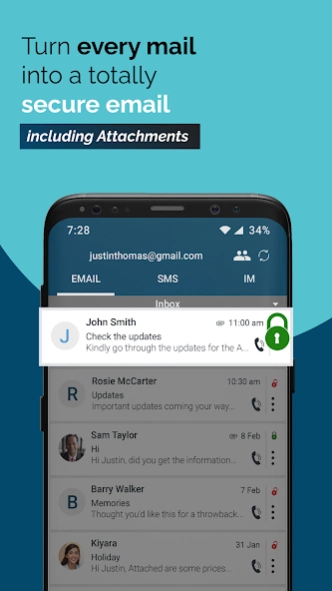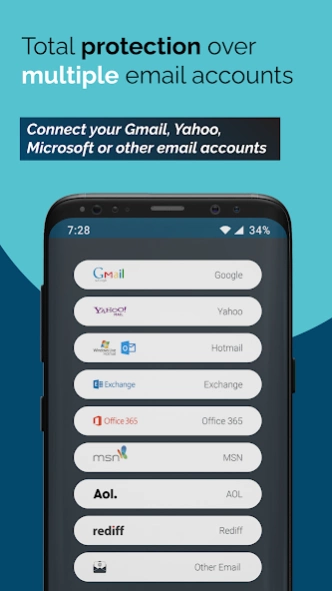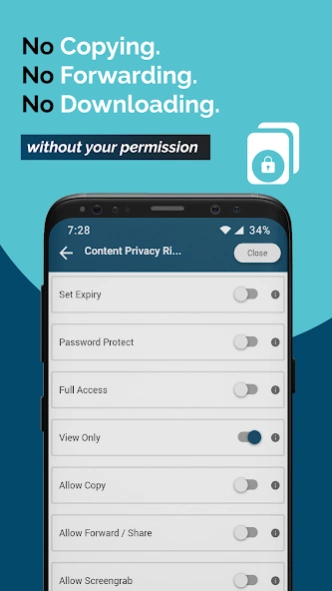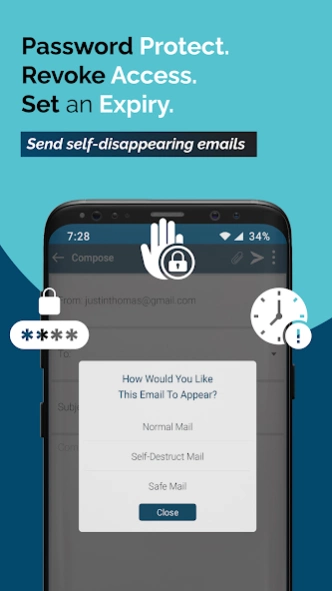Gopita Mail 18.12.26
Continue to app
Free Version
Publisher Description
Gopita Mail - Gopita Mail -The secure email client delivering total control to inboxes
Have you ever thought about how much of your life could be pieced together from the messages you’ve sent and received? Your bank details? Passwords? Details about your personal relationships? When it comes to email privacy, even your email providers are not safe. Gmail, Yahoo and Microsoft have all fallen victim to serious data breaches.
Now is the time to take control of your personal data sitting in your inboxes. Introducing Gopita Mail, the simple to use application that delivers total privacy and control to your inbox.
Gopita Mail protects everything you send on emails, including attachments. The app locks your email content from the moment you create it. Nobody can open it without your permission. Gopita Mail gives you the keys, and you decide who gets to use them to read your messages.
Gopita Mail uses pioneering encryption technology to keep your bank communications, online purchases, personal messages and passwords under lock and key. No one, not even your email provider can access and read your emails.
* Supports All Email Providers - Gmail, Yahoo, Hotmail, AOL, Outlook and more
* Supports IMAP and POP 3 configurations
* Take Back emails sent at anytime
* Password protect confidential emails
* Activate Self Destruct to limit previews to business proposals or portfolios
* Encrypts files, videos, audio attachments
* Emails remain encrypted in “transit” and at “rest”, only unlocked when opened.
* Screenshot/ Copy/ Forward Protection- emails cannot be shared without your permission.
* Default secure IM feature to keep messages secure
Turn every message into a totally safe mail with Gopita Mail
Download now
About Gopita Mail
Gopita Mail is a free app for Android published in the Telephony list of apps, part of Communications.
The company that develops Gopita Mail is Siccura Ltd. The latest version released by its developer is 18.12.26.
To install Gopita Mail on your Android device, just click the green Continue To App button above to start the installation process. The app is listed on our website since 2023-10-31 and was downloaded 1 times. We have already checked if the download link is safe, however for your own protection we recommend that you scan the downloaded app with your antivirus. Your antivirus may detect the Gopita Mail as malware as malware if the download link to yw.wemet.emailapp is broken.
How to install Gopita Mail on your Android device:
- Click on the Continue To App button on our website. This will redirect you to Google Play.
- Once the Gopita Mail is shown in the Google Play listing of your Android device, you can start its download and installation. Tap on the Install button located below the search bar and to the right of the app icon.
- A pop-up window with the permissions required by Gopita Mail will be shown. Click on Accept to continue the process.
- Gopita Mail will be downloaded onto your device, displaying a progress. Once the download completes, the installation will start and you'll get a notification after the installation is finished.